





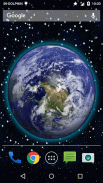
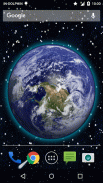
3D Moving Earth Live Wallpaper

Beschreibung von 3D Moving Earth Live Wallpaper
3D Moving Earth LWP
Find multiple settings in each single setting option of 3D Moving Earth live wall paper. The 3D image of the Earth, comets and stars is definitely the most realistic one. The color texture movement and display of the earth has plenty of option to choose from.
To get the whole world in your hands all that you need 3d moving earth live paper on your cell phone screen. Five different gradients will give a defining change to wall paper. Make sure that you choose the best combination of comet type, direction and speed. Earth settings include background, galaxy, rotation speed and direction and last but not the least zoom on earth options. Behind the moving earth you will always find stars in motion.
How To Set:
- go to your home screen;
- press the menu button on your device;
- select "Wallpaper";
- select "Live Wallpapers";
- search and select for " Live Wallpaper"
- select "Settings" to see the settings or select "Set wallpaper" to activate it.
I hope you enjoy this Lovely Live Wallpaper and encourage me for further apps.
</div> <div jsname="WJz9Hc" style="display:none">3D Erdbewegungen LWP
Finden mehrere Einstellungen in jeder einzelnen Einstellung Option der 3D-Filmtechnik Erde leben Tapete. Das 3D-Bild der Erde, Kometen und Sterne ist definitiv die realistisch ein. Die Farbtextur Bewegung und Darstellung der Erde hat viele Optionen zur Auswahl.
Um die ganze Welt in den Händen aller, die Sie animierte 3D-Erde Live-Papier auf dem Handy-Bildschirm benötigen. Fünf verschiedene Steigungen wird eine Definition Änderung Wandpapier geben. Stellen Sie sicher, dass Sie die beste Kombination von Komet Art, Richtung und Geschwindigkeit wählen. Erde Einstellungen gehören Hintergrund, Galaxie, Drehzahl und Drehrichtung und last but not am wenigsten Zoom auf der Erde Optionen. Hinter der Erdbewegungen werden Sie immer Sterne in Bewegung finden.
How To Set:
gehen Sie zu Ihrem Home-Bildschirm -;
- Die Menü-Taste auf dem Gerät drücken;
- Wählen Sie "Wallpaper";
- Wählen Sie "Live Wallpapers";
- Suchen und für "Live Wallpaper"
- Wählen Sie "Einstellungen", um die Einstellungen zu sehen oder wählen Sie "Hintergrund" zu aktivieren.
Ich wünsche Ihnen eine reizende Live Wallpaper genießen und ermutigen mich für weitere Anwendungen.</div> <div class="show-more-end">

























